Spring 파일업로드4
파일업로드4
-
파일업로드
- 테이블에 직접저장 : 파일
- 테이블의 컬럼 : 파일이름저장, 업로드폴더(권장)
-
파일기능첨부
-
회원테이블 : 사진이미지(1개) 파일첨부 -> 회원테이블에 컬럼추가
-
게시판 : 파일첨부(파일이 여러개) -> 게시판테이블에 컬럼을 추가하지 않는다
게시판의 경우 파일첨부 테이블 독립적으로 생성
-
테이블 생성
-- 파일첨부
CREATE TABLE TBL_ATTACH(
UUID VARCHAR2(100) CONSTRAINT PK_ATTACH PRIMARY KEY,
UPLOADPATH VARCHAR2(200) NOT NULL,
FILENAME VARCHAR2(100) NOT NULL,
FILETYPE CHAR(1) DEFAULT 'I',
BNO NUMBER,
FOREIGN KEY (BNO) REFERENCES TBL_BOARD(BNO)
);
BoardAttachVO 생성
package com.demo.domain;
import lombok.Data;
@Data
public class BoardAttachVO {
// uuid, uploadPath, fileName, fileType, bno
private String uuid;
private String uploadPath;
private String fileName;
private String fileType;
private Long bno;
}
BoardVO에 추가
//파일첨부 클래스
private List<BoardAttachVO> attachList;
write.jsp에 넣기
<%@ page language="java" contentType="text/html; charset=UTF-8"
pageEncoding="UTF-8"%>
<%@ taglib uri="http://java.sun.com/jsp/jstl/core" prefix="c" %>
<!doctype html>
<html lang="en">
<head>
<meta charset="utf-8">
<meta name="viewport" content="width=device-width, initial-scale=1, shrink-to-fit=no">
<meta name="description" content="">
<meta name="author" content="Mark Otto, Jacob Thornton, and Bootstrap contributors">
<meta name="generator" content="Hugo 0.88.1">
<title>Pricing example · Bootstrap v4.6</title>
<style>
.uploadResult {
width: 100%;
background-color: gray;
}
.uploadResult ul {
display: flex;
flex-flow: row;
justify-content: center;
align-items: center;
}
.uploadResult ul li {
list-style: none;
padding: 10px;
}
.uploadResult ul li img {
width: 100px;
}
</style>
<style>
.bigPictureWrapper {
position: absolute;
display: none;
justify-content: center;
align-items: center;
top:0%;
width:100%;
height:100%;
background-color: gray;
z-index: 100;
}
.bigPicture {
position: relative;
display:flex;
justify-content: center;
align-items: center;
}
</style>
<link rel="canonical" href="https://getbootstrap.com/docs/4.6/examples/pricing/">
<script src="https://ajax.googleapis.com/ajax/libs/jquery/3.5.1/jquery.min.js"></script>
<script>
// 정규식-문자열을 대상으로 패턴문법을 이용하여, 패턴에 일치되는지 여부를 확인
let regex = new RegExp("(.*?)\.(exe|sh|zip|alz)$");
let maxSize = 5 * 1024 * 1024; //5mb
// 파일정보가 출력되는 태그위치 설정. 선택자 태그가 인식이 안됨
// let uploadResult = $(".uploadResult ul");
// 업로드 파일크기, 확장자 체크
function checkExtension(fileName, fileSize){
if(fileName >= maxSize){
alert("파일 크기용량 초과");
return false;
}
if(regex.test(fileName)){
alert("해당 종류의 파일은 업로드 불가");
return false;
}
return true;
}
function showUploadedFile(uploadResultArr){
let str = ""; // 파일정보를 html태그와 함께 구성
$(uploadResultArr).each(function(i,obj){
// private String uuid; // 중복되자 않는 파일명
// private String uploadPath; // 날짜를 이용한 업로드 폴더명
// private String fileName; // 클라이언트에서 보낸 파일명
// private boolean image; // 이미지 파일구분. true -> 이미지, false -> 이미지가 아닌 파일
if(!obj.image) { // 일반파일
let fileCalPath = encodeURIComponent(obj.uploadPath + "/" + obj.uuid + "_" + obj.fileName);
// console.log("일반파일경로 : " + fileCalPath);
// console.log("일반파일경로 : " + encodeURIComponent(fileCalPath));
str += "<li><div><a href='/upload/download?fileName=" + fileCalPath + "'><image src='/resources/img/attach.png'>" +
obj.fileName + "</a><span style='cursor:pointer;' data-file=\'" + fileCalPath + "\' data-type='file'> X </span></div></li>";
} else { // 이미지파일. 섬네일 이미지를 사용
let fileCalPath = encodeURIComponent(obj.uploadPath + "/" + "s_" + obj.uuid + "_" + obj.fileName); // 섬네일 이미지 경로
let originPath = obj.uploadPath + "\\" + obj.uuid + "_" + obj.fileName; // 원본이미지 경로
console.log(fileCalPath);
originPath = originPath.replace(new RegExp(/\\/g), "/"); // \를 /로 바꾸는 작업
console.log(fileCalPath);
str += "<li><a href=\"javascript:showImage('" + originPath + "')\"><img src='display?fileName=" + fileCalPath + "'></a>" +
"<span style='cursor:pointer;' data-file=\'" + fileCalPath + "\' data-type='image'> X </span></li>";
}
});
// 파일정보가 삽입되는 과정.
// ready()이벤트 메서드는 브라우저가 태그를 읽고 난 이후 동작하는 특징
$(".uploadResult ul").append(str);
}
// fileCalPath 파라미터 : 날짜 폴더경로를 포함한 원본이미지 파일명
function showImage(fileCalPath){
$(".bigPictureWrapper").css("display", "flex").show();
$(".bigPicture").html("<img src='display?fileName=" + fileCalPath + "'>").animate({width: '100%', height: '100%'}, 1000);
}
$(document).ready(function(){
// <input type="file"> onChange 이벤트
// 1) 파일첨부 이벤트
$("input[type='file']").change(function(){
console.log("파일선택");
let formData = new FormData();
let inputFile = $("input[name='uploadfile']");
let files = inputFile[0].files;
for(let i=0; i<files.length; i++){
if(!checkExtension(files[i].name, files[i].size)) {
return false;
}
formData.append("uploadFile", files[i]);
}
$.ajax({
url: '/upload/uploadAjaxAction',
processData: false,
contentType: false,
data: formData,
type: 'POST',
dataType: 'json',
success: function(result){ // 파일정보
console.info(result);
showUploadedFile(result);
}
});
});
// 2) 전송버튼 클릭 (파일첨부 정보를 참조)
let formObj = $("#boardForm");
// 글쓰기 전송버튼
$("#button[type='submit']").on("click", function(e){
e.preventDefault(); // submit 기능이 취소
// 첨부된 파일정보 태그작업추가
formObj.submit();
});
});
</script>
<!-- Bootstrap core CSS -->
<link href="/resources/css/bootstrap.min.css" rel="stylesheet">
<style>
.bd-placeholder-img {
font-size: 1.125rem;
text-anchor: middle;
-webkit-user-select: none;
-moz-user-select: none;
-ms-user-select: none;
user-select: none;
}
@media (min-width: 768px) {
.bd-placeholder-img-lg {
font-size: 3.5rem;
}
}
</style>
<!-- Custom styles for this template -->
<link href="/resources/css/pricing.css" rel="stylesheet">
</head>
<body>
<%@ include file="/WEB-INF/views/include/header.jsp" %>
<%@ include file="/WEB-INF/views/include/carousel.jsp" %>
<div class="container">
<div class="row">
<div class="col-12">
<h3>게시판 글쓰기</h3>
<form id="boardForm" method="post" action="write">
<div class="form-group">
<label for="title">제목</label>
<input type="text" class="form-control" id="title" name="title">
</div>
<div class="form-group">
<label for="content">내용</label>
<textarea class="form-control" id="content" rows="3" name="content"></textarea>
</div>
<div class="form-group">
<label for="writer">작성자</label>
<input type="text" class="form-control" id="writer" name="writer">
</div>
<button type="submit" class="btn btn-primary">Submit</button>
</form>
</div>
</div>
<div class="row">
<div class="col-12">
<h6>File Attach</h6>
<div class="uploadDiv">
<input type="file" name="uploadfile" multiple>
</div>
<!-- 업로드된 파일정보를 출력 -->
<div class="uploadResult">
<ul></ul>
</div>
</div>
</div>
<%@ include file="/WEB-INF/views/include/footer.jsp" %>
</div>
</body>
</html>
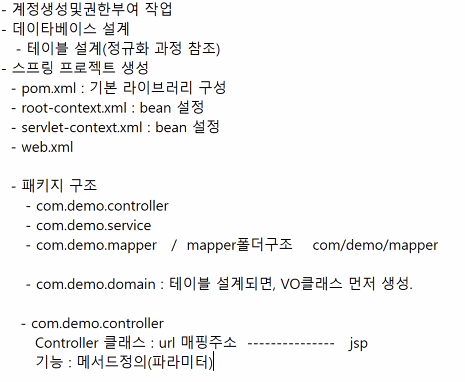
댓글남기기